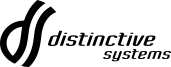Tour Booking System Webinars
Our TBS webinars are recorded presentations covering the use of every area of the system.
There are currently nine webinars for TBS and you are free to view as many as you wish. You can watch them in turn if you need to learn about the entire system. This would be equivalent to attending the TBS classroom or online course. Alternatively, you could pick just one or two webinars if there is a specific area of the system you would like to focus on.
The webinars are listed below by title with a summary of the content for each one.
Access is free of charge for all clients with a current software maintenance or subscription agreement for TBS. You must register individually for each webinar you would like to watch. Click on a webinar title below and you will be prompted for your name, your email address, your company name and your TBS software serial number*.
On receipt of your registration request, our training team will validate your details and then send you the relevant links for you to start watching the webinar. You can watch the webinar whenever it is convenient for you and as many times as you like. If you have registered for more than one webinar then you can watch them in any order. We use GoToWebinar to handle registration requests and host the webinars online.
* To obtain your serial number - click the left side of the grey information bar at the bottom of the TBS main screen until your serial number is displayed.
| Tour Booking System Webinars | |
|---|---|
| Seating Plans, Pickup Points, Accommodation & General Items |
|
| Tours |
|
| Tour Departures |
|
| Tour Vehicles |
|
| Clients, Agents & Bookings |
|
| Departures, Invoices & Reports |
|
| Sales Ledger & Financial Reports |
|
| Setup & Security Overview |
|
| Website Overview |
|
| Vehicle Maintenance System Walk-around Check Edition |
|